Linux的VPS上一键DD安装Windows
安装Windows 7
wget --no-check-certificate -qO InstallNET.sh 'https://moeclub.org/attachment/LinuxShell/InstallNET.sh' && bash InstallNET.sh -dd 'https://moeclub.org/get-win7embx86-auto'安装windows 8.1
wget --no-check-certificate -qO InstallNET.sh 'https://moeclub.org/attachment/LinuxShell/InstallNET.sh' && bash InstallNET.sh -dd 'https://moeclub.org/get-win8embx64-auto'安装你自己的DD包
wget --no-check-certificate -qO InstallNET.sh 'https://moeclub.org/attachment/LinuxShell/InstallNET.sh' && bash InstallNET.sh -dd '[Windows dd包直连地址 https/http都行]'注意事项:
远程登陆账号为: Administrator
远程登陆密码为: Vicer //(如果有密码的话)
默认系统分区为第一块硬盘的10GB容量,你需要在安装完之后,右键开始按钮—>磁盘管理—>右键系统分区—>扩展卷(如果,不懂请百度)
开启远程桌面:如果VPS商自带的VNC可登陆,而远程连接软件无法连接上,则需要在VNC中开启远程连接,方法如图:
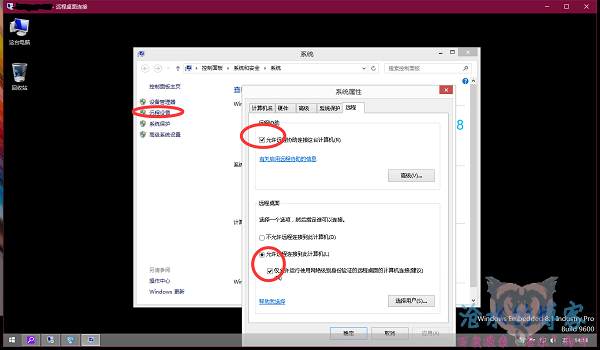
修改windows密码的方法:
首先以管理员身份运行CMD 1.更改用户的密码 net user [用户名] [密码] 2.激活 Administrator 账户 net user Administrator /active:yes 3.设置 Administrator 账户密码 net user Administrator [新密码] 4.添加用户 net user [用户名] [密码] /add 5.将用户添加至 Administrator 组 net localgroup Administrators [用户名] /add 6.删除用户 net user [用户名] /del
文章来源:
Author:沧水
link:https://cangshui.net/?p=2343
下一篇:图片转文字符号ASCLL
上一篇:小猪佩奇CSS&Html